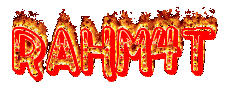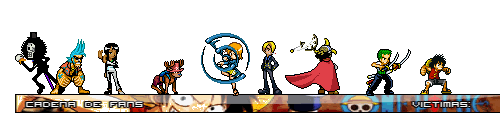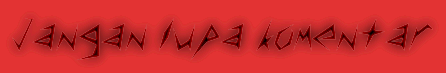1. Create an installer for the Refog Employee Monitor; click the menu
File and select
Create Installer…
- The following five files will be copied to the specified folder:
- MpkNetInstall.exe - program installer;
- logstart.vbs - installer to be run in the hidden mode;
- loguninstall.vbs - uninstaller to be run in the hidden mode;
- key.bin - license file;
- mpk.db - default settings file;
2. Copy these files to all computers
3. Using administrator privileges launch
logstart.vbs on all computers
4. To open a network log, click the menu File and select Connect to another computer…
5. When viewing a log Refog Employee Monitor will ask for a login and a password for an administrator of that computer, which log you are trying to view.
Download


 gin mendownload atau kalian ingin melanjutkan bacaan tersebut anda
gin mendownload atau kalian ingin melanjutkan bacaan tersebut anda